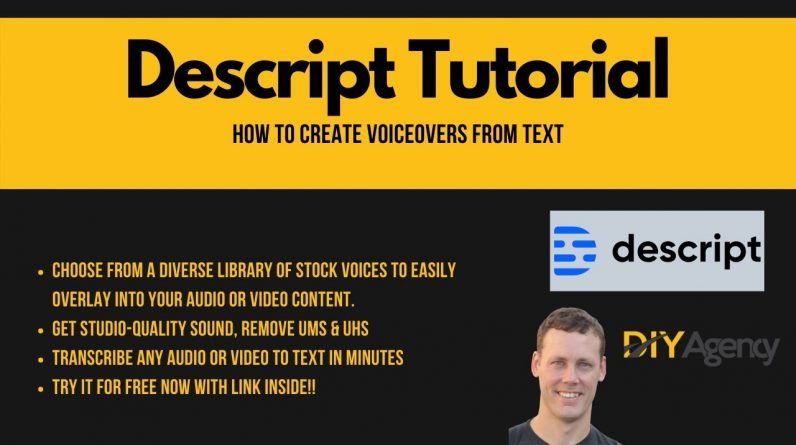
Descript Tutorial | How To Create Voiceovers From Text #descript #voiceover
Try It For Free Now Using This Link:
https://diy.agency/recommends/descript/
**How To Create An Overdub Voice With Descript: https://youtu.be/Oj_1nU2tr14
**Descript Full Tutorial & Full Review:
https://youtu.be/llMxssVg9r8
#descript
#descripttutorial
#voiceover
🔥▬▬▬▬▬My Favorite Tools▬▬▬▬▬💰
🔥The BEST Voiceover Software Available: https://diy.agency/recommends/descript/
🔥AI Powered Article Creation: https://diy.agency/recommends/ai-copywriting-tools/
🔥▬▬▬▬▬My Favorite Affiliate Programs▬▬▬▬▬💰
💰Go HighLevel: https://diy.agency/recommends/ghl/
Demo:https://youtu.be/f6CHtjT59gw
💰Marketing Boost: https://diy.agency/recommends/marketing-boost-affiliate-program/
Demo: https://youtu.be/gqF__GEmswg
💰ClickFunnels: https://diy.agency/recommends/clickfunnels/
Be sure to Like, Comment & Subscribe!
*************************
Affiliate Disclosure:
This video is brought to you by DIY Agency.
We highlight products and services you might find interesting.
This video and description may contain affiliate links.
Clicking links or purchasing products recommended on this page may generate income for this website from affiliate commissions and you should assume we are compensated for any purchases you make. These help support the channel and allows us to continue to make videos like this for your review. We also may receive products & services free of charge for similar review purposes. This does not drive our decision as to whether or not a product is featured or recommended. Our goal is to help you make the best purchasing decisions, however, the views and opinions expressed are ours only. As always you should do your own due diligence to verify any claims, results and statistics before making any kind of purchase. Thank you for watching our videos, feel free to ask us questions below.
Hey what's up everybody in this descript Tutorial we're going to demonstrate how To create voiceovers from text so the First thing we're going to do obviously Is open up the script and we're going to Come down and we'll we'll create a Project if needed but once we've got a Project created we're just going to hit This add new button and we're going to Hit composition and if you haven't Already created your your script or your Text uh what I would suggest is that you Do that and then come into this you can Create videos and pull them into uh into Here to to be transcribed but for this Demonstration what we're going to do is Just create some text and then we're Gonna use a uh a voiceover one of the Many multiple voice over options to use On that text I'm gonna just pull in uh What is one of my favorite tools it's Yive writer and we're going to just type In how to create an overdub and we're Going to generate the article while We're here hopefully it should only take A few seconds once we actually have this Script written what we'll do is we'll Select one voice to demonstrate but I'm Going to give you a couple different Voice options so you can hear it I do Apologize in advance if you can't hear I'm going to jack my microphones or my Speakers up in my uh in my office here But
Um I use Camtasia and it doesn't do a Good job of pulling the audio from my Computer for some reason Um it does uh you know I use a snowball Microphone and it pulls my audio as I'm Speaking but in the last video Demonstration I did it didn't do a very Good job so hopefully this will work but Either way what I'm going to do is now That we have our uh our short bit of Copy um our short bit of text uh here What I'm going to do is I'm just going To type it in And give it a second and so what we're Going to choose is a speaker so there Again are multiple different speakers That we can choose from I actually Created an overdub of my voice already But I want to show you just uh Nicholas Emily Don and here's where I'm gonna Jack my my speakers up a little bit So that you can hear it uh hopefully you Can hear these voices They came and he whistled and shouted A miniature sleigh and eight tiny Reindeer an eye in my cap Had just settled our brains As you can see You can choose from a couple different Styles of voice uh Emily comes with just A formal or four four Don has an angry Voice it didn't start well with the Slowest service ever but culminated when I got on my flight and realized that I
Had paid the equivalent of 33 Canadian Or the absolute worst mess of a lunch I Have ever purchased Nurture the sensation of happiness and Love The most ex the most amazing exotic Place I have been to is Zanzibar just Off the coast of Tanzania I'm speechless On starter to find out that not only are There actual pigeons playing ping pong In my living room so you get an idea Each one of these comes with a double a Couple different variations your Mornings are spent relaxed focused and Thoughtful In earlier videos I actually I'll link To an overdub example of how I created My own voice in here Um you can actually just kind of use Your own voice and use the scripts from From there from there we want to also Once they fill out that form we want to Take them to us so what I'm going to do Here is I'm going to use two different Speakers I'm going to demonstrate Um with well I'll show a couple so we're Going to start with Nicholas and we're Just going to use a neutral voice uh and Then what we'll do is we're going to Switch over into my voice Uh we're gonna switch to and we're Literally just clicking Um to switch and then we'll choose a Third voice and uh we'll do Don
Um You know let's Yeah so that's pretty good so uh as you Can see it's kind of blank down here at The bottom what it does take is a few Moments to uh to apply that voice and What will happen is eventually you'll Start to see Um a little bit of uh Graphics Underneath here to kind of show that There's been a voice uh applied to it so I'm just gonna I'm gonna wait here uh I'm not gonna I'm just gonna pause the Video and then we'll come back once That's uh that's open there it is it's Starting to convert it to audio right Now and you can see how it's starting to Pop that in Um but I will give it a few seconds just To uh to finish the the rest of the uh The audio all right so it finished Recording uh or I'm sorry uh putting Audio to it and as you can see it's kind Of uh got this sound wave down here at The bottom and uh what it does is it Kind of shows up colored once it's uh Once it's finished and it looks like it Applies a specific color to each Different name so I'm going to just give You a demonstration uh including my name Um and my voice I honestly never ever Read this uh aloud in any way shape or Form so we'll hear as you can hear my Voice right now we'll we'll hear the
Comparative voice uh of the uh the Overdub Um as a voiceover capability so here we Go Assuming you have a basic understanding Of recording and editing audio creating An overdub in your home studio is a Relatively simple process the first step Is to record a track of the original Performance this can be done using a Microphone or direct input into your Audio interface once you have the Original track recorded you can then Record the overdub on a separate track If you're using a microphone you will Need to position it in such a way that It does not pick up the original track This can be done by using a separate Microphone or by using acoustic Treatment to isolate the two tracks once You have the overdub track recorded you Can then edit it and mix it with the Original track as desired if you are Using a DI you will need to create an Auxiliary send from your audio interface This will allow you to Route the signal From the original track to the overdub Track without having to physically Repatch your cables once you have the Aux in set up you can record the overdub Track and edit it as desired there are a Few things to do alright so that's a Pretty good demonstration I think of how How quality the the voiceovers are it
Really doesn't take any anything any Real you know challenging capabilities To to do this one thing I found is if You're writing text or if your script Has something where it's uh it's numbers Focused Um like for instance Queen Elizabeth II If you put Queen Elizabeth I I or number Two Um it will actually write or it'll speak It out as Queen Elizabeth I I rather Than Queen Elizabeth II so really all You would go in and do is just change The text to say the second instead of II Um it will skip occasional things in Parentheses uh as you may have noticed But it does a really really good job for The most part and what I always suggest Is before you actually download that Voiceover uh what you would do is just Go ahead and listen to it make sure it It sounds the right way sometimes names You need to uh to sound out phonetically Or write out phonetically Um so if uh you know if you had some Some very difficult last name you might Need to just kind of write it out Phonetically so that it's said correctly Like Mike shazewsky for example Um if you wrote it the way uh the way It's actually spelled there's no way the Voiceover would actually get it right so Uh once we have that done all we're Going to do is we're going to go into
File composition and publish and from There we have a couple different choices As far as how the export is going to Come out and uh you know obviously you Want to just change your put your your Page name Um the page access who can who can Access it all those stuff all those Different things Um but really what's what you're going To get to is the ability to get text Subtitles audio Um you can do timeline exports very very Um very cool little tool I'm a big fan Of descript so I hope you enjoyed this Tutorial if you do have any questions or Any concerns uh with one of my other Descript videos uh there was some some Audio issues so that's why I'm making This video right now Um so if you do have any concerns please Let me know in the comments and I'll do My best to make sure they're uh they're Addressed as always please like comment Or subscribe and I appreciate you Watching our video thanks






