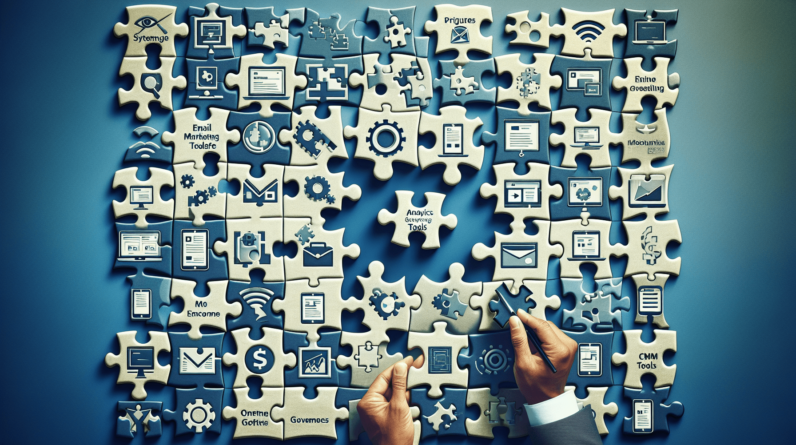Are you a GoHighLevel user looking to streamline your workflow and boost efficiency? Look no further! In this article, we will explore how you can maximize GoHighLevel’s automation features to take your business to new heights. From automating repetitive tasks to creating personalized customer journeys, discover the power and potential of GoHighLevel’s automation tools. Get ready to save time, increase productivity, and supercharge your business growth. Let’s dive in!
Setting up GoHighLevel Automation
Creating a GoHighLevel account
To start utilizing GoHighLevel’s automation features, the first step is to create a GoHighLevel account. Visit the GoHighLevel website and sign up for an account by providing your email address and creating a password. Once you have successfully created your account, you will have access to the GoHighLevel platform and its automation capabilities.
Navigating the GoHighLevel dashboard
After logging into your GoHighLevel account, you will be taken to the dashboard. The dashboard is the central hub where you can access all the features and tools offered by GoHighLevel, including the automation tab. Take some time to familiarize yourself with the dashboard layout and navigation menu. This will help you navigate through the different sections of GoHighLevel and make the most of its automation features.
Understanding the Automation tab
Within the GoHighLevel dashboard, you will find an Automation tab. This tab is where you can access all the automation tools and features that GoHighLevel offers. From here, you can create and manage workflows, tasks, email automations, SMS campaigns, and more. The Automation tab provides a centralized location for all your automation needs, making it easy to streamline and optimize your processes.
Utilizing GoHighLevel’s Workflow Automation
Creating a new workflow
GoHighLevel’s workflow automation allows you to design and automate sequential processes for your business. To create a new workflow, navigate to the Automation tab and select the Workflow Automation option. From here, you can create a new workflow by giving it a name and defining its purpose. You can then start adding steps and actions to the workflow, which will be executed in the specified order.
Adding triggers and conditions
Triggers and conditions are crucial components of a workflow that determine when specific actions will be activated. GoHighLevel provides a range of triggers and conditions that you can use to customize your workflows based on different scenarios. For example, you can set a trigger to activate when a contact fills out a form or when they reach a certain stage in the sales pipeline. By including conditions, you can further refine when certain actions should be executed within the workflow.
Configuring actions and steps
Once you have defined the triggers and conditions for your workflow, it’s time to configure the actions and steps that will be executed. Actions can include tasks such as sending emails, creating tasks, updating contact information, or even integrating with third-party apps. Each action can be customized to suit your specific needs and can be combined with other actions to create a multi-step workflow. By configuring the actions and steps effectively, you can automate various aspects of your business processes and save time and effort.
Leveraging GoHighLevel’s Task Automation
Creating and assigning tasks
GoHighLevel’s task automation feature allows you to create and assign tasks to team members within your organization. To create a task, navigate to the Automation tab and select the Task Automation option. From here, you can create a new task by specifying the task name, description, and assignee. You can include due dates, priorities, and other details to ensure that the task is completed in a timely manner.
Setting task deadlines and priorities
When creating tasks in GoHighLevel, it’s important to set deadlines and priorities to ensure that tasks are completed efficiently. By setting deadlines, you can establish a sense of urgency and track progress. Priorities help your team members identify which tasks should be tackled first, allowing for better organization and productivity. Utilizing these features within GoHighLevel’s task automation helps keep everyone accountable and ensures that tasks are completed on time.
Tracking task completion
Once tasks have been created and assigned, it’s essential to track their progress and completion. GoHighLevel provides a user-friendly interface where you can view the status of each task, including whether it’s pending, in progress, or completed. This allows you to have full visibility into the tasks at hand and ensure that nothing falls through the cracks. By keeping track of task completion, you can streamline your workflow and optimize your team’s productivity.
Optimizing GoHighLevel’s Email Automation
Setting up email templates
GoHighLevel’s email automation feature allows you to create and send personalized emails at scale. To start, you can set up email templates that you can reuse for different campaigns. These templates can be customized with your branding and messaging to ensure a consistent and professional appearance. By utilizing email templates, you can save time and effort while delivering a cohesive message to your contacts.
Creating and scheduling email sequences
With GoHighLevel, you can create email sequences that automate the sending of multiple emails to your contacts over a specified period. These sequences can be designed to nurture leads, onboard new customers, or engage with existing clients. By scheduling email sequences, you can ensure that your contacts receive timely and relevant information, increasing their engagement and conversion rates.
Segmenting and targeting contacts
GoHighLevel allows you to segment your contacts based on different criteria such as demographics, behavior, or engagement level. By segmenting your contacts, you can send targeted and personalized emails that are more likely to resonate with your audience. This helps increase open and click-through rates, as well as the overall effectiveness of your email automation. Utilizing segmentation features in GoHighLevel’s email automation enables you to maximize the impact of your email campaigns and generate better results.
Implementing GoHighLevel’s SMS Automation
Configuring SMS campaigns
In addition to email automation, GoHighLevel also offers SMS automation. With SMS campaigns, you can reach your contacts through text messages, delivering time-sensitive information or engaging with them in a more personal way. To configure an SMS campaign, navigate to the Automation tab and select SMS Automation. From here, you can create a new campaign by specifying the content, recipient list, and scheduling options. GoHighLevel’s SMS automation allows you to leverage the power of text message marketing to enhance your communication and engagement strategies.
Setting up SMS templates
Similar to email templates, GoHighLevel allows you to create SMS templates that can be reused for different campaigns. These templates can be customized with your brand voice and can include dynamic variables to personalize each message. By setting up SMS templates, you can ensure consistency in your messaging and save time when creating and sending SMS campaigns.
Automating SMS delivery and follow-ups
GoHighLevel’s SMS automation goes beyond just sending individual messages. You can automate the delivery of SMS campaigns and set up follow-up messages based on triggers and conditions. This allows you to engage with your contacts in a more targeted and efficient way, improving the overall effectiveness of your SMS marketing efforts. By automating SMS delivery and follow-ups, you can save time while still delivering timely and relevant messages to your audience.
Integrating GoHighLevel with Zapier
Connecting GoHighLevel and Zapier accounts
Zapier is a powerful tool that allows you to connect different apps and automate workflows across platforms. By integrating GoHighLevel with Zapier, you can expand the possibilities of automation and streamline your processes even further. To get started, you need to connect your GoHighLevel and Zapier accounts. This can be easily done by following the instructions provided by Zapier. Once the connection is established, you can start creating automations with GoHighLevel and other apps supported by Zapier.
Creating Zapier automations with GoHighLevel
Once GoHighLevel and Zapier are connected, you can start creating automations using the triggers and actions available in Zapier. For example, you can set up an automation to add a new GoHighLevel contact whenever a new lead is created in another app. You can also create automations to update contact information, send notifications, or perform various other tasks based on specific triggers. By leveraging the power of Zapier, you can integrate GoHighLevel with a wide range of apps and services, allowing for seamless and efficient workflows.
Integrating third-party apps and services
One of the greatest advantages of using GoHighLevel is its ability to integrate with various third-party apps and services. By integrating with other tools that you already use, you can create powerful automations that connect your entire business ecosystem. Whether it’s integrating with CRM platforms, email marketing tools, or project management software, GoHighLevel offers a wide range of integrations that enhance its automation capabilities. By integrating GoHighLevel with your existing tools, you can leverage their features together to create a comprehensive and efficient automation system.
Creating Custom Automations with GoHighLevel’s API
Understanding the GoHighLevel API
GoHighLevel provides an API (Application Programming Interface) that allows developers to create custom automations and integrations. The API exposes various endpoints and methods that can be used to interact with GoHighLevel’s data and functionality. Understanding the basics of the GoHighLevel API opens up a world of possibilities for creating unique and tailor-made automation solutions.
Making API calls to automate processes
To leverage the power of the GoHighLevel API, you can make API calls to execute specific actions. These API calls can be made using various programming languages or tools that support HTTP requests. By making API calls, you can automate processes, retrieve and manipulate data, perform calculations, and more. The GoHighLevel API documentation provides detailed information on the available endpoints and how to use them effectively.
Developing custom solutions with the API
With the GoHighLevel API, you have the flexibility to develop custom solutions that meet your unique business requirements. Whether it’s integrating GoHighLevel with your custom CRM, automating data synchronization, or creating custom reports, the API empowers you to tailor GoHighLevel to your specific needs. By developing custom solutions with the API, you can maximize the automation potential of GoHighLevel and create a truly personalized and efficient system.
Utilizing GoHighLevel’s Webhooks for Automation
Defining webhooks in GoHighLevel
Webhooks are a way to send real-time data from one application to another. In GoHighLevel, webhooks allow you to receive updates or trigger actions based on specific events within the platform. To define webhooks in GoHighLevel, you need to specify the URL where the webhook data will be sent and configure the events that will trigger the webhook. This allows you to automate processes and synchronize data between GoHighLevel and external systems.
Configuring webhook triggers and actions
When setting up webhooks in GoHighLevel, you have control over the events that trigger the webhook and the actions that should be taken. For example, you can set up a webhook to trigger when a contact is added or updated in GoHighLevel, and configure it to send the contact data to another system. By configuring webhook triggers and actions, you can automate data synchronization, trigger notifications, or perform other actions based on specific events in GoHighLevel.
Integrating with external systems using webhooks
One of the main advantages of using webhooks in GoHighLevel is the ability to integrate with external systems and services. By sending data from GoHighLevel to external systems, you can automate processes and keep your business ecosystem synchronized. Whether it’s updating a custom CRM, triggering marketing campaigns, or sending data to analytics platforms, webhooks allow you to seamlessly integrate GoHighLevel with other tools and services, enhancing your overall automation capabilities.
Designing Advanced Automations with GoHighLevel
Using conditional logic in workflows
Conditional logic allows you to create advanced automations that respond to specific conditions or rules. In GoHighLevel’s workflow automation, you can incorporate conditional logic to route leads, personalize communications, or trigger specific actions based on predefined criteria. By utilizing conditional logic, you can create dynamic and personalized experiences for your contacts, optimizing engagement and conversion rates.
Implementing advanced branching and routing
GoHighLevel’s automation features enable you to implement advanced branching and routing in your workflows. Instead of following a linear path, contacts can be routed down different branches based on specific conditions or triggers. This allows you to tailor the customer journey and provide a more personalized experience. By implementing advanced branching and routing, you can automate complex processes and optimize the flow of your automation.
Building complex multi-step automations
With GoHighLevel, you have the ability to build complex multi-step automations that combine various actions, triggers, and conditions. By stringing together multiple steps, you can create sophisticated processes that encompass different aspects of your business operations. Whether it’s lead generation, sales funnel optimization, or customer support, GoHighLevel’s automation features enable you to design comprehensive and efficient automations that streamline your business processes.
Mastering GoHighLevel’s Automation Features
Exploring automation best practices
To maximize the efficiency of your GoHighLevel automations, it’s important to explore automation best practices. This includes understanding your business processes, defining clear goals for your automations, and continuously optimizing and testing your workflows. By staying up to date with the latest automation trends and best practices, you can ensure that your GoHighLevel automations are effective and yield the desired results.
Staying up to date with new features and updates
GoHighLevel regularly introduces new features and updates to enhance its automation capabilities. It’s essential to stay up to date with these new features by regularly checking for updates or subscribing to GoHighLevel’s newsletters and announcements. By staying informed, you can take advantage of the latest tools and functionalities to further optimize your automations and keep your business processes efficient and streamlined.
Maximizing the efficiency of your automations
To maximize the efficiency of your GoHighLevel automations, it’s important to monitor their performance and make adjustments as needed. Regularly analyze the data and metrics available within GoHighLevel to identify areas for improvement and optimization. By continuously refining your automations, you can ensure that they are consistently effective and aligned with your business goals. Additionally, gathering feedback from your team and contacts can provide valuable insights for further enhancing your automations and maximizing their impact.
In conclusion, GoHighLevel’s automation features provide a comprehensive set of tools to streamline and optimize your business processes. Whether it’s workflow automation, task automation, email automation, SMS automation, or custom integrations, GoHighLevel offers a wide range of capabilities to automate various aspects of your business. By effectively utilizing these features and following automation best practices, you can maximize the efficiency of your GoHighLevel automations and achieve greater success in your business.