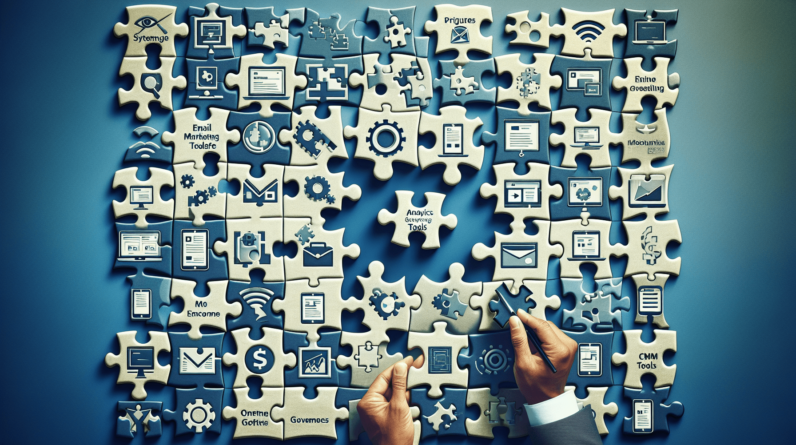Imagine being able to effortlessly create captivating webinars that leave your audience engaged and craving for more. With systeme.io, you can now easily create webinars that not only educate but also captivate your audience from start to finish. Whether you’re a seasoned webinar creator or just starting out, systeme.io provides you with all the tools and resources you need to create professional, interactive, and engaging webinars. From customizable templates to seamless integration with your existing software, systeme.io takes the hassle out of webinar creation and allows you to focus on delivering valuable content to your audience. Say goodbye to boring webinars and hello to a whole new level of engagement with systeme.io webinars.
Choosing a webinar topic
Identify your audience
When choosing a webinar topic, it is essential to identify your target audience. Consider who you want to reach with your webinar and what their interests and needs are. Are you targeting professionals in a specific industry, entrepreneurs, or students? Understanding your audience’s demographics, job roles, and challenges will help you tailor your webinar content to meet their specific needs.
Research popular topics
To ensure that your webinar attracts a large audience, it is important to research and identify popular topics in your niche. Look for trends in your industry or field and see what topics are currently generating interest and engagement. This will not only help you create a webinar topic that resonates with your audience but also increase the chances of attracting a larger number of participants.
Consider your expertise
When choosing a webinar topic, it is crucial to consider your own expertise and knowledge. Select a topic that you are passionate about and have a deep understanding of. Your expertise will shine through during the webinar and make your content more valuable to your audience. Additionally, choosing a topic that you are knowledgeable about will make it easier for you to answer questions and engage with your audience effectively.
Preparing webinar content
Define the objective
Before diving into creating the content for your webinar, it is essential to define the objective of your webinar. What do you want your audience to gain from attending your webinar? Are you aiming to educate, inspire, or promote a product or service? Clearly defining your objective will help you structure your content and ensure that you deliver a focused and valuable webinar.
Create an outline
Once you have a clear objective in mind, create an outline for your webinar. Break down your content into logical sections or chapters, ensuring a smooth flow from one topic to another. This will help you stay organized during the webinar and enable your audience to follow along easily. Remember to include an introduction, main points, and a conclusion in your outline.
Design visually appealing slides
Visual aids are a crucial component of a successful webinar. Design visually appealing slides that complement your content and engage your audience. Use a mix of high-quality images, charts, graphs, and bullet points to convey information effectively. Keep your slides clean and uncluttered, using a consistent color scheme and font style throughout. Remember, visually engaging slides will help hold your audience’s attention and enhance their learning experience.
Setting up systeme.io for webinars
Sign up for a systeme.io account
To host a webinar using systeme.io, you will need to sign up for an account. Visit the systeme.io website and follow the sign-up process. Once you have registered, you can access the various features and functionalities that systeme.io offers to create and host your webinars effortlessly.
Familiarize yourself with the platform
Take the time to familiarize yourself with the systeme.io platform. Explore the different tools and features available for webinar creation and management. This will allow you to make the most of the platform’s capabilities and ensure a smooth and seamless webinar experience for both you and your participants. Don’t hesitate to reach out to systeme.io’s customer support if you have any questions or need guidance.
Explore webinar features
systeme.io offers a range of features specifically designed for webinars. Take advantage of these features to enhance your webinar experience and engage your audience effectively. Features such as interactive polls, screen sharing, and chat boxes can help make your webinar more interactive and participatory. Familiarize yourself with these features and incorporate them into your webinar to create an engaging and dynamic experience for your participants.
Promoting your webinar
Create a landing page
Creating a dedicated landing page for your webinar is an effective way to promote your event and capture potential participants’ information. Use systeme.io’s landing page builder to create a visually appealing and persuasive page that highlights the key benefits of attending your webinar. Include a registration form on the landing page for interested individuals to sign up easily.
Use email marketing
Leverage the power of email marketing to promote your webinar to your target audience. Create a series of engaging and personalized email campaigns that highlight the value and benefits of attending your webinar. Use systeme.io’s email marketing tools to automate the process and track the success of your campaigns. Remember to send regular reminders and follow-ups to maximize attendance.
Leverage social media
Harness the power of social media to amplify your webinar’s reach and attract a larger audience. Share teasers, snippets, and key takeaways from your webinar content on platforms like Facebook, Twitter, and LinkedIn. Encourage your followers to share the information with their networks and provide them with an easy way to register. Engage with your audience on social media by responding to comments, answering questions, and building anticipation for your webinar.
Engaging webinar participants
Start with a captivating introduction
The first few minutes of your webinar can make or break its success. Start your webinar with a captivating introduction that grabs your participants’ attention and sets the tone for the rest of the session. Share a compelling story, ask thought-provoking questions, or present a surprising statistic to pique your audience’s interest and make them excited about what’s to come.
Utilize interactive polls and quizzes
Make your webinar interactive by incorporating live polls and quizzes throughout the session. Pose questions to your audience and encourage them to participate actively by submitting their responses. This not only keeps your participants engaged but also provides valuable insights that you can address during the webinar. Use systeme.io’s built-in polling features to easily create and conduct interactive polls and quizzes.
Facilitate active discussions
Encourage active participant engagement by setting aside dedicated time for discussions and Q&A sessions. Allow participants to ask questions, provide feedback, and share their experiences related to the webinar topic. Use systeme.io’s chat feature to facilitate discussions and ensure that everyone’s voices are heard. Actively engage with your audience by responding to their questions and comments in real-time, creating a sense of community and connection.
Presenting with confidence
Practice your delivery
To present your webinar with confidence, practice your delivery beforehand. Familiarize yourself with your content, rehearse your presentation multiple times, and work on your timing. Practice speaking clearly, using appropriate pauses, and varying your tone of voice to maintain your participants’ interest. The more you practice, the more natural and confident you will appear during the actual webinar.
Use visual aids effectively
Visual aids, such as slides, play a significant role in enhancing your presentation. Use relevant visuals to support your key points and make your content more engaging. However, it is important to use visual aids effectively, ensuring they complement your speech rather than distract from it. Avoid overcrowding your slides with excessive text and choose visuals that enhance understanding and reinforce your message.
Engage with the audience
Engaging with your audience is essential to maintain their interest and create a sense of connection. Address participants by their names, encourage them to ask questions, and respond to their comments and feedback. Incorporate anecdotes, stories, and personal experiences to make your presentation relatable and engaging. Remember, the more you interact with your audience, the more they will feel involved and invested in your webinar.
Encouraging participant interaction
Include Q&A sessions
Integrating Q&A sessions into your webinar is an effective way to encourage participant interaction. Dedicate specific time slots throughout your webinar for participants to ask questions and seek clarification. Encourage participants to submit their questions using systeme.io’s chat feature or a dedicated Q&A box. Address as many questions as possible, ensuring you provide valuable insights and information.
Provide downloadable resources
Consider providing participants with downloadable resources that relate to your webinar content. These resources could include case studies, whitepapers, templates, or additional reading materials. Sharing valuable resources not only enhances the overall learning experience but also provides participants with tangible takeaways that they can refer to even after the webinar concludes. Upload and share these resources using systeme.io’s file hosting capabilities.
Encourage live chat participation
Utilize systeme.io’s live chat feature to encourage participant interaction during the webinar. Encourage participants to ask questions, share their thoughts, and even network with each other through the chat. Monitor the chat regularly, address any questions or concerns, and acknowledge participants’ contributions. By fostering a lively and interactive chat environment, you create a sense of community and engagement among your participants.
Recording and repurposing webinars
Record your webinars
Recording your webinars is beneficial for various reasons. It allows participants who couldn’t attend the live session to access the content later, expands your reach by enabling you to share the recording with a wider audience, and provides you with valuable material for future promotional activities. Utilize systeme.io’s webinar recording feature to easily capture your webinar sessions and save them for future use.
Edit and enhance recordings
Once you have recorded your webinar, take the time to edit and enhance the recordings before repurposing them. Remove any technical glitches or irrelevant content, enhance audio and visual quality, and add visual elements such as captions or pop-ups to enhance understanding. Editing your recordings ensures a polished final product that will engage viewers and maintain their attention.
Use webinar content for future promotions
Repurpose your webinar content to maximize its value and reach. Use snippets or highlights from your webinar recordings to create teasers or promotional videos for future webinars or events. Transcribe your webinars and convert them into blog posts or articles that can be shared on your website or social media platforms. By repurposing your webinar content, you can continue to engage with your audience and reinforce your expertise.
Analyzing webinar performance
Track attendee attendance and engagement
Systeme.io provides analytics and reporting tools that allow you to track attendee attendance and engagement during your webinars. Monitor metrics such as the number of attendees, average viewing time, and audience engagement levels. Analyzing this data will provide insights into the success of your webinar and help you identify areas for improvement in terms of content, delivery, and engagement.
Analyze feedback and ratings
Another valuable source of information for analyzing webinar performance is participant feedback and ratings. Encourage participants to provide feedback through post-webinar surveys or rating forms. Pay attention to their comments, suggestions, and ratings to gain a deeper understanding of their experience and identify any areas that may require improvement. Use this feedback to refine your future webinars and provide an even better experience for your audience.
Identify areas for improvement
Analyzing webinar performance metrics, participant feedback, and ratings will help you identify areas for improvement. Are there sections of your webinar that could be explained more clearly? Did participants find certain parts of your presentation more engaging than others? Use this information to refine your content, delivery, and engagement strategies. Continuous improvement is key to creating engaging webinars that resonate with your audience.
Continuing engagement after the webinar
Follow-up with attendees
Following up with webinar attendees is crucial for maintaining engagement and building a relationship with them. Send a personalized thank-you email to participants, expressing your gratitude for their attendance and providing any additional resources or materials promised during the webinar. This follow-up communication shows that you value their time and interest and encourages them to stay connected with you.
Offer additional resources
Provide participants with additional resources that can help them continue their learning journey beyond the webinar. This could include e-books, guides, video tutorials, or access to exclusive online communities or forums. Offering valuable resources not only reinforces your expertise but also motivates participants to stay engaged and seek further knowledge in your area of expertise.
Promote future webinars
Use the post-webinar follow-up communication as an opportunity to promote future webinars or events. Share details about upcoming webinars, workshops, or courses that may interest your participants. Include registration links or dates in your communication, making it easy for them to sign up and secure their spot. By promoting future webinars, you continue to engage with your audience and nurture their relationship with your brand.
Remember, creating engaging webinars is a continuous process that requires careful planning, thoughtful execution, and continuous improvement. By following the steps outlined in this article and leveraging the features and capabilities of systeme.io, you can create impactful webinars that educate, inspire, and engage your audience, ultimately leading to success in your online endeavors.